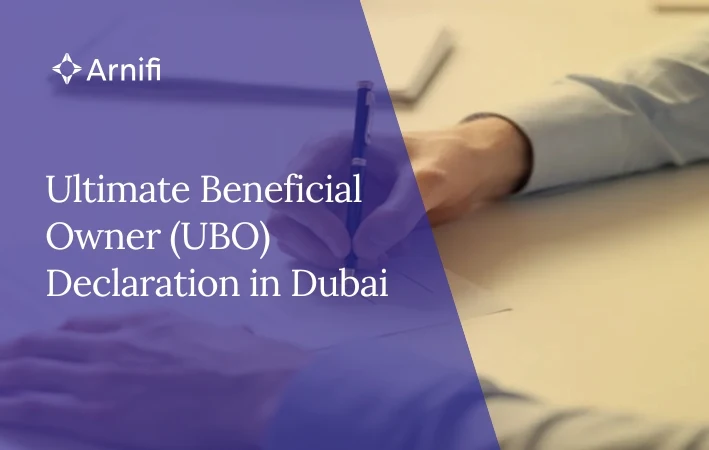How to Download Trade License in Dubai, UAE | A Step-by-Step Guide 2026
by Shethana Jun 09, 2025  8 MIN READ
8 MIN READ
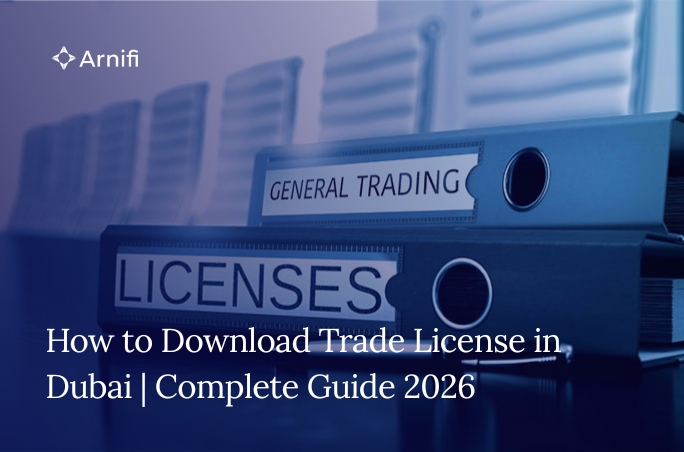
If you’re looking for how to download your trade license in Dubai, this guide walks you through the exact steps for mainland and Free Zone businesses.
Whether your company is registered with Dubai DED, DMCC, JAFZA, or DIFC, you’ll learn where to log in, what details you need, and how to download the license PDF in minutes.
This guide is for business owners, founders, and managers who need a quick, official copy of their Dubai trade license for banking, compliance, or contracts without delays or confusion.
Table of contents
- 1. Introduction to Trade Licenses in Dubai
- 2. Requirements for Downloading Your Trade License in Dubai
- 3. Platforms to Download Trade License in Dubai
- 4. Step-by-Step Guide to Download Your Trade License from DED Portal
- 5. How to Download Trade License from Free Zones in Dubai
- 6. Validating the Downloaded Trade License
- 7. Common Issues and How to Resolve Them When Downloading Your Trade License
- 8. How to Download Trade License for Business Operations in Dubai International Financial Centre (DIFC)
- 9. Alternative Methods of Obtaining a Trade License Copy
- 10. Tips for Maintaining Your Trade License and Avoiding Common Pitfalls
- 11. How Arnifi Helps with Trade Licensing in Dubai
- 12. FAQs
- 13. Conclusion
1. Introduction to Trade Licenses in Dubai
A trade license is the legal foundation for doing business in the UAE. Issued by the relevant government authority, it confirms that a company is officially registered and permitted to carry out specific activities.
Dubai offers three main types of trade licenses:
- Commercial License for trading and buying or selling goods
- Industrial License for manufacturing or industrial activities
- Professional License for service-based businesses such as consulting, IT, and design
Mainland businesses receive their licenses from the Dubai Department of Economic Development (DED), while Free Zones like DMCC, JAFZA, and DIFC issue licenses through their own authorities.
Regardless of jurisdiction, a valid trade license is mandatory for compliance and day-to-day operations in Dubai.
2. Requirements for Downloading Your Trade License in Dubai
Before attempting to download your trade license, ensure a few boxes are checked:
- License Status: The license must be active and not expired.
- Portal Access: You’ll need login credentials to the appropriate platform DED for mainland or a Free Zone portal for Free Zone businesses.
- Information on Hand: Keep your license number, company name, and Emirates ID or trade name ready.
- Outstanding Fees: Any unpaid fees may block access until they’re cleared.
Once these conditions are met, your trade license in Dubai should be available for download in just a few clicks.
3. Platforms to Download Trade License in Dubai
Dubai businesses have multiple platforms where they can access and download their trade license, depending on the business setup.
- Dubai DED: The go-to platform for mainland businesses. You can access it via the DED Trader Portal or the DED’s main website.
- Free Zones: Each Free Zone has a dedicated business portal, such as DMCC’s member portal or JAFZA’s Dubai Trade portal.
- DIFC: The Dubai International Financial Centre has its own online system for license downloads.
- Dubai Trade and Other Government Portals: Businesses involved in logistics or import-export may also find their licenses through the Dubai Trade platform.
All these portals offer e-services, making it easier for business owners to download and manage their trade license in Dubai remotely.
4. Step-by-Step Guide to Download Your Trade License from DED Portal
If your business operates in Dubai Mainland under the Department of Economic Development, follow this guide:
Step 1: Log in to the DED Portal
Visit the DED website or use the DubaiNow app. Sign in using your UAE Pass or registered email and password. First-time users may need to create an account.
Step 2: Navigate to the Trade License Section
Once logged in, head to the dashboard and look for “My Licenses” or “Trade License Services.”
Step 3: Search for Your Business
Use your business name, license number, or Emirates ID to locate the correct license.
Step 4: Verify the License Details
Make sure the information, business name, license number, expiry date, and activities match your records. This step is crucial for ensuring you’re downloading the right document.
Step 5: Download the License
Click the “Download” or “Generate PDF” button. The trade license will be downloaded to your device, usually in PDF format. The document includes a digital signature and QR code for verification.
Step 6: Troubleshooting Issues
If you encounter issues:
- Check if the license has expired
- Clear any outstanding government fees
- Try a different browser or device
- If problems persist, contact DED support or visit a service centre
With these steps, getting your trade license in Dubai is straightforward, as long as your license is active and your account is in order.
5. How to Download Trade License from Free Zones in Dubai
Step 1: Log into your respective portal (e.g., DMCC Portal, JAFZA’s Dubai Trade)
Step 2: Navigate to “License Services” or “Documents”
Step 3: Enter your license number or company name
Step 4: Download the PDF copy
Example: DMCC
- Visit the DMCC Member Portal
- Log in using your company credentials
- Go to “Licensing Services”
- Click on your company profile and download the trade license
Different Free Zones may have slight variations in their interface, but the core steps remain the same. Compared to mainland Dubai, Free Zones often offer more dedicated support and quicker processing times.
6. Validating the Downloaded Trade License
Once downloaded, don’t just file it away. Check these elements:
- License Number
- Company Name
- License Validity Date
- QR Code or Digital Signature
You can cross-verify the authenticity through the issuing authority’s platform or mobile app. This step ensures the document is current and legally recognized for any transaction or submission.
7. Common Issues and How to Resolve Them When Downloading Your Trade License
Some common issues you may run into include:
- Incorrect or outdated license info: Cross-check with your business profile and update records
- Technical glitches: Clear your browser cache or switch to another browser
- Expired licenses: You’ll need to renew before accessing the download
- Unpaid fees: Settle outstanding payments to unlock access
When all else fails, reaching out to DED or your Free Zone’s customer service usually resolves the problem quickly.
8. How to Download Trade License for Business Operations in Dubai International Financial Centre (DIFC)
Businesses based in DIFC must use the DIFC Client Portal. Here’s how:
Step 1: Log into the DIFC Portal
Step 2: Navigate to the “Licensing & Registration” section
Step 3: Enter your business license number
Step 4: Download the license in PDF format
The DIFC process may include additional regulatory checks, especially for financial institutions, but the download option is easily accessible once logged in.
9. Alternative Methods of Obtaining a Trade License Copy
If the online route doesn’t work, here are some alternatives:
- Visit DED or Free Zone customer service centres for a printed copy
- Request a certified true copy via the portal or email
- Use third-party service providers who handle documentation (make sure they’re authorized)
Always ensure any offline request is backed with a valid Emirates ID or authorization letter.
10. Tips for Maintaining Your Trade License and Avoiding Common Pitfalls
- Renew on time: Mark your calendar a month ahead of expiration
- Download regularly: Especially before audits or large deals
- Update records: Reflect changes in activities, partners, or address
- Use UAE Pass: It simplifies login across multiple platforms
11. How Arnifi Helps with Trade Licensing in Dubai
Arnifi supports businesses at every stage of the trade licensing process in Dubai. From selecting the right license type and jurisdiction to managing registrations, renewals, and documentation, Arnifi helps founders stay compliant without dealing with complex government portals.
With expert guidance and end-to-end support, Arnifi ensures your trade license requirements are handled efficiently so you can focus on running and growing your business.
12. FAQs
Can I download my Dubai trade license online?
Yes, all Dubai trade licenses can be downloaded online through DED or Free Zone portals.
Is the downloaded trade license legally valid?
Yes, the PDF version with QR code and digital signature is legally valid.
What if my trade license is expired?
You must renew the license before downloading a new copy.
Can someone else download my trade license?
Yes, with authorized access or power of attorney.
How often should I download my trade license?
At least once after renewal and before audits, banking, or major contracts.
13. Conclusion
Downloading your trade license in Dubai is more than a formality; it’s a safeguard for your operations. With access to various platforms, businesses can now retrieve their licenses in minutes.
Follow the steps outlined in this guide, whether you’re with DED, a Free Zone, or DIFC. Keep both digital and physical copies to avoid last-minute surprises. Staying organized today saves time and trouble tomorrow.
Top UAE Packages

Related Articles
Top UAE Packages