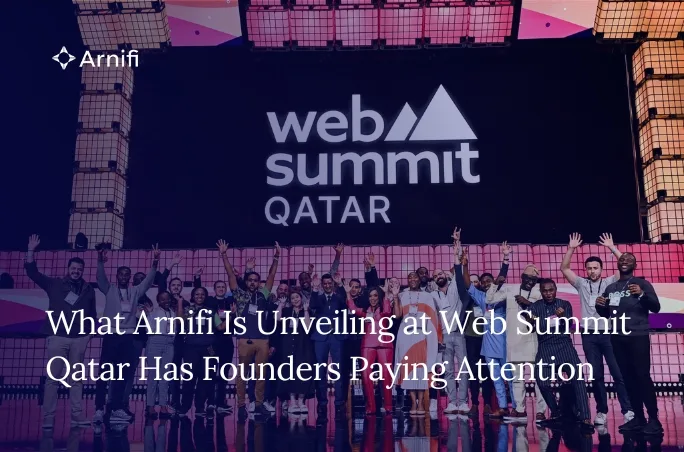Dubai’s New Online Bank: Guide to Wio Business Account Setup
by Shethana Nov 27, 2024  6 MIN READ
6 MIN READ
Overview
Managing your business finances efficiently starts with the right banking partner. The Wio Business App is revolutionizing the way businesses open and manage bank accounts by offering a fully digital and intuitive platform. Whether you’re a freelancer, a small business owner, or a large enterprise, Wio Business is tailored to streamline your financial operations. In this guide, we’ll walk you through the entire process of setting up a Wio Business account, highlight its benefits, and provide insights into why it’s a game-changer for businesses in the UAE. Opening a corporate bank account has traditionally been a complex, paperwork-heavy process. Wio Business eliminates these challenges by providing a fast, digital solution that’s both user-friendly and efficient.
This app enables businesses to send and receive payments, manage multi-currency transactions, issue invoices, and much more—all from one platform. Whether you’re a startup or an established company, Wio Business adapts to your needs, offering features that save time and improve operational efficiency.
Key Benefits of the Wio Business App
Fast and Paperless Setup:
- No lengthy paperwork or physical visits required. Everything is done digitally, saving you time and effort.
Multi-Currency Accounts:
- Operate in different currencies, making it ideal for businesses with international clients or suppliers.
Integrated Invoicing:
- Create, send, and track invoices directly within the app, helping you stay on top of your accounts receivable.
Visa Debit Cards:
- Wio provides both physical and virtual debit cards that can be added to Apple Pay, offering secure, convenient payment options.
Flexible Payment Options:
- Send and receive payments domestically and internationally with ease.
Checkbooks for Traditional Banking Needs:
- While being a digital-first platform, Wio still caters to businesses requiring traditional banking tools like checkbooks.
Subscription-Based Plans:
- Choose a plan tailored to your business size and needs, ensuring cost-effectiveness.
Seamless Integration with Business Tools:
- Manage financial operations and transactions efficiently with a user-friendly interface that integrates well with business workflows.
To help with global business expansion
make sure you choose us.
Get in touch with our team to find out about our approach
Response within 24 Hours
Great, please give us a brief detail about your business.
Step-by-Step Guide to Setting Up a Wio Business Account
1. Start with Basic Information
- Launch the Wio Business App and follow these steps:
- Add Your Name and Role in Your Company (e.g., Manager, Owner).
- Select your company’s signing authority:
- Single Authorized Signatory or Joint Authorized Signatory.
2. Enter Company Details
- Provide the name of your company.
- Accept the privacy policy to proceed.
- Review and select from available Wio products
3. Create Your Account
- Register with your email address.
- Enter the OTP sent to your email to verify your identity.
- Set a secure password to complete the signup process.
4. Choose Your Subscription Plan
- Browse through Wio’s subscription packages and pick the one that aligns with your business requirements.
5. Fill in Business Information
- Navigate to Section 2 and add your company information:
- Select the issuing authority where your business is registered (e.g., UAE, Free Zone).
- Specify your company type (e.g., LLC, Free Zone Company, Partnership).
- In Section 5, include:
- Businesses you work with.
- Countries your company operates in.
6. Upload Required Documents
To verify your business, upload the following:
- Trade License.
- Memorandum of Association (MOA).
- Proof of Address for your business (e.g., lease agreement, flexi desk contract).
- Optional documents (if applicable).
- Emirates ID for identity verification.
7. Submit Your Application
- Double-check all details and documents before clicking Submit.
- Wait for Wio’s team to review your application. Once approved, your corporate bank account will be activated.
Additional Features
- Enhanced Security: Wio ensures your financial data is protected with robust encryption and authentication measures.
- Dedicated Support: Access customer support via live chat, email, or phone for any queries or issues during the setup process.
- Future-Ready Banking: Wio is constantly innovating, with plans to introduce more features like credit cards and enhanced analytics tools for businesses.
To help with global business expansion
make sure you choose us.
Get in touch with our team to find out about our approach
Response within 24 Hours
Great, please give us a brief detail about your business.
Conclusion
The Wio Business App is not just a banking platform—it’s a complete financial solution designed to meet the demands of modern businesses. By offering multi-currency accounts, seamless invoicing, and a fully digital setup, Wio empowers businesses to focus on growth without getting bogged down by administrative tasks. Whether you’re managing payments, tracking expenses, or scaling operations globally, Wio Business provides the tools and flexibility you need. Take your business banking to the next level with Wio. Download the app today and experience hassle-free, efficient corporate banking!
About Arnifi
Arnifi is digital first Corporate service provider helping companies enter the Middle East region, starting with UAE and Saudi Arabia markets. Founded and backed by professionals from Amazon, Souq and other large companies operating in KSA – the team understands what it takes to succeed as a startup in both UAE and Saudi Arabian markets, apart from going through the setup process multiple times. Arnifi will provide a truly digital experience to entry and scale up of companies both UAE and Saudi Arabia. Discover tailored solutions and strategic partnerships that propel your business forward. Check out at – www.Arnifi.com for more details.
Also Read: Middle East Investors Favor Saudi Arabia for Private Debt Funds
Top UAE Packages

Related Articles
Top UAE Packages