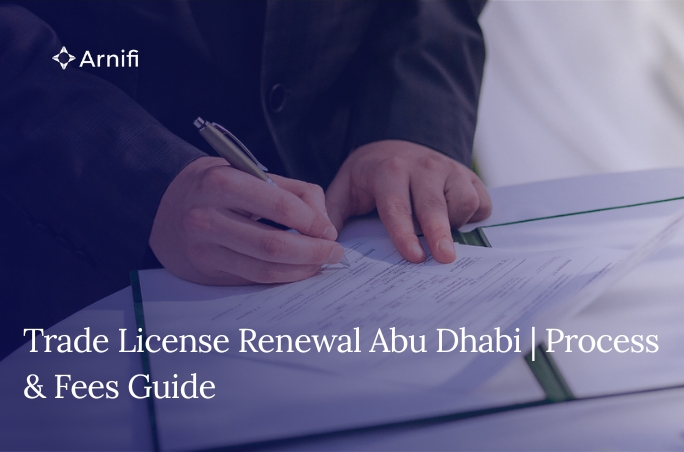How to Create a Business Page on LinkedIn
by Shethana Apr 12, 2024  6 MIN READ
6 MIN READ

LinkedIn is a powerful platform for professionals and businesses to connect, network, and establish an online presence. With over 700 million members, LinkedIn offers a wealth of opportunities for businesses to showcase their products and services, engage with potential customers, and drive brand awareness. One of the key features of LinkedIn is the ability to create a business page, which serves as an online hub for your company and allows you to connect with a wide audience of professionals.
In this blog, we will guide you through the process of creating a business page, from understanding the importance of having a LinkedIn business page to optimizing your page for maximum impact. We will provide step-by-step instructions and share best practices for creating engaging content, growing your audience, and measuring the success of your LinkedIn business page.
Whether you are a small business owner, a freelancer, or a marketing professional, creating a business page is an essential step in establishing your online presence and leveraging the power of social media to grow your brand. So let’s dive in and explore how to create a business page and make the most of this valuable platform.
Key Benefits of Having a LinkedIn Business Page
- Increased brand awareness: A LinkedIn business page helps you reach a wider audience and increase brand visibility among professionals in your industry.
- Effective social media marketing: LinkedIn provides a platform for targeted social media marketing, allowing you to connect with potential customers and promote your products or services.
- Access to potential customers: With millions of LinkedIn members, having a business page enables you to connect with potential customers who are actively seeking products or services in your industry.
- Establishing thought leadership: By sharing valuable insights and thought-provoking content on your LinkedIn business page, you can establish yourself as a trusted authority in your field.
Step-by-Step Guide to Creating Your LinkedIn Business Page
Creating a LinkedIn business page is a straightforward process that can be done in a few simple steps. Here is a step-by-step guide to help you create your LinkedIn business page:
Step 1: Sign In or Create Your Personal LinkedIn Profile
To create a LinkedIn business page, you must have a personal LinkedIn profile. Sign in to your personal account or create a new one if you don’t have an existing profile.
Step 2: Access the “Create a Company Page” Option
Once you are signed in to your personal LinkedIn profile, navigate to the top right corner of the page and click on the “Work” icon. From the dropdown menu, select “Create a Company Page.”
Step 3: Choose the Right Page Type for Your Business
LinkedIn offers different page types based on your business’s nature. Choose the most appropriate page type that aligns with your business, such as Small Business, Medium to Large Business, Showcase Page, or Educational Institution.
Step 4: Enter Your Company Details
Provide your company’s name, URL, industry, and company size. These details will help LinkedIn categorize your business correctly and ensure that your page appears in relevant search results.
Step 5: Customize Your Page with Branding Elements
Add your company logo, profile picture, and cover photo to customize your LinkedIn business page. These elements should reflect your brand’s identity and create a visually appealing page.
Step 6: Publish Your Page and Start Engaging
Review your page details and settings to ensure accuracy. Once you are satisfied, click on the “Publish” button to make your LinkedIn business page live. Start engaging with your audience by sharing valuable content, joining relevant groups, and connecting with professionals in your industry.
Utilizing LinkedIn Features for Business Pages
This platform offers various features that can enhance the functionality and visibility of your business page. These features allow you to engage with your audience, showcase your products and services, and drive traffic to your website.
Some key LinkedIn features for business pages include:
- Showcase Pages: These pages allow you to highlight specific products, services, or initiatives within your company. They provide a dedicated space to share updates and engage with a targeted audience.
- LinkedIn Groups: Joining and participating in relevant LinkedIn groups can help you connect with professionals in your industry and establish thought leadership.
- Career Pages: If you are looking to hire talent, LinkedIn’s Career Pages feature provides a platform to showcase your company culture, job opportunities, and employee testimonials.
- Sponsored Content: This feature allows you to promote your posts and reach a wider audience of professionals who may be interested in your products or services.
By utilizing these LinkedIn features, you can make your business page more dynamic, engaging, and effective in attracting and retaining a relevant audience.
Key Metrics to Track
Monitoring key metrics is essential for measuring the success of your LinkedIn business page and optimizing your strategy. Here are some key metrics to track:
- Page Views: The number of times your LinkedIn business page has been viewed.
- Post Engagement: The number of likes, comments, and shares your posts receive.
- Follower Growth: The increase in the number of followers on your LinkedIn business page.
- Click-Through Rate (CTR): The percentage of people who click on links in your posts.
- Conversion Rate: The percentage of visitors who take a desired action, such as making a purchase or filling out a form
Conclusion
Creating a business page is pivotal for enhancing your online presence. By following the steps outlined in this guide, you can establish a professional profile that attracts potential customers and boosts brand visibility. Remember to optimize your page with engaging content, consistent branding, and active engagement with your audience. Utilizing LinkedIn features effectively and measuring success through key metrics will help you refine your strategy and grow your business page organically. Stay committed to providing value to your followers, and watch your LinkedIn business page flourish as a valuable asset in your digital marketing strategy.
About Arnifi
Arnifi is digital first Corporate service provider helping companies enter the Middle East region, starting with UAE and Saudi Arabia markets. Founded and backed by professionals from Amazon, Souq and other large companies operating in KSA – the team understands what it takes to succeed as a startup in both UAE and Saudi Arabian markets, apart from going through the setup process multiple times. Arnifi will provide a truly digital experience to entry and scale up of companies both UAE and Saudi Arabia. The Arnifi promise is simple, yet revolutionary, use technology and a great team to provide transparency, efficiency and great customer experience in the whole process. Check out at – www.Arnifi.com for more details.
Top UAE Packages

Related Articles
Top UAE Packages