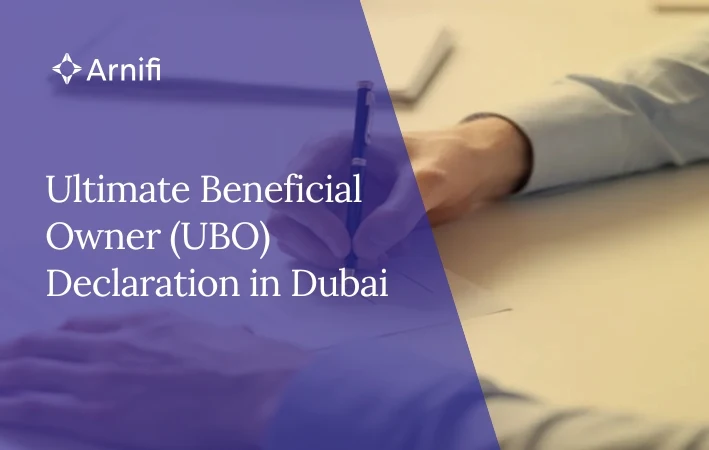Corporate Income Tax Compliance- OMAN
by
Shethana
May 09, 2025  8 MIN READ
8 MIN READ

Corporate Income Tax (CIT) in Oman is regulated by Royal Decree No. 28/2009 and enforced by the Tax Authority. The general rate of tax is 15% on taxable income for the majority of businesses, with lower provisions for small and medium enterprises (SMEs).
Oman has a straightforward and friendly tax regime, with no inheritance, net wealth, payroll, or capital gains taxes. Timely filing of tax returns and, in some instances, audited financial accounts are the compliance requirements. Non-compliance is enforced by penalties by the Tax Authority.
Table of contents
Corporate Income Tax Rates
Standard Rate: Resident and non-resident companies conducting commercial, industrial, or professional business in Oman have a uniform CT rate of 15%.
Petroleum Firms: Petroleum companies engaged in the selling of petroleum are liable to a flat tax rate of 55% as per specific Exploration and Production Sharing Agreements with the Omani government.
Small and Medium Enterprises (SMEs): Omani SMEs satisfying specific conditions are liable for a lower tax rate of 3%. Conditions include a registered capital of OMR 50,000 or less, gross income of OMR 100,000 or less, and the average number of employees in the tax year not exceeding 15.
Filing Deadlines For Annual Returns
- Corporate tax returns are to be filed within four months from the end of the financial year.
- For 3% tax SMEs, returns need to be filed within three months from year-end.
Documents for CIT Registration
- Commercial Registration Certificate
- Owner’s/Partner’s ID (Resident Card or Omani ID)
- Authorization Letter (in case of applying on someone’s behalf)
- Company Documents (MoA & AoA) (companies only)
- Information of Responsible Person
- Login Details (card reader, e-signature, or username/password)
- Valid Contact Details (email & phone)
To help with global business expansion
make sure you choose us.
Get in touch with our team to find out about our approach
Response within 24 Hours
Great, please give us a brief detail about your business.
Step-by-step procedure for CIT Registration
STEP 1. Log on to the Online Portal
Go to the official Tax Authority website: www.taxoman.gov.om
STEP 2. Log In to the Portal
You can log in using one of the following modes of authentication:
- Card Reader
- Electronic Authentication
- Username and Password
STEP 3. Start Taxpayer Registration
After logging in, choose “Taxpayer Registration”
STEP 4. Enter Registration Details
Enter the Commercial Registration Number
Select the Type of Registration and the Type of Taxpayer
STEP 5. Fill out the Registration Form
Fill in all the required fields with accurate and up-to-date information
STEP 6. Select “Income Tax Registration”
- Under the section for the type of registration, select “Income Tax Registration”
- Person refers to:
Omani Company (including Sole Proprietorship, General Partnership, and Limited Partnership)
- Establishment refers to an individual trader
STEP 7. Submit the Application
After completing the form
- Click “Save Draft”
- Attach all required Commercial Registration documents
- Click “Submit”
STEP 8. Application Review and Notification
- Your application will be processed by an officer from the Tax Authority
- If Approved: You will get a confirmation message
- If Rejected: You will get a rejection message along with the cause. In case of errors, correct and resubmit the application
To help with global business expansion
make sure you choose us.
Get in touch with our team to find out about our approach
Response within 24 Hours
Great, please give us a brief detail about your business.
Documents required for CIT Filing
- Login Credentials (Card Reader / E-sign / Username & Password)
- Financial Statements (P&L and Balance Sheet)
- Valid Commercial Registration (CR) number
- Signed Audit Report
- Tax Year Information
- Basic Company Information (auto-completed in the portal)
- Supporting Documents (if required)
Step-by-Step Process for CIT Filing
STEP 1: Go to the Online Portal
Access the official Oman Tax Authority portal: www.taxoman.gov.om
Log in via one of the following methods:
- Card Reader
- Electronic Authentication
- Username and Password
STEP 2: Choose the Company
- After log-in, choose the concerned Company Name from your dashboard
- Access the “Income Tax File” section
STEP 3: Start Final Declaration
- Select “Final Declarations”
- Click “Add New Final Declaration”
STEP 4: Give Tax Filing Information
- Choose the year of Tax to which the return is being submitted
- In the declaration type, select “Small Enterprises” (if your entity is covered under this)
- Click on “Add” to continue
STEP 5: Fill the Tax Return Form
- Enter all the financial and business information properly as required
- Once all information is entered
Click on “Save Draft” to view and edit if required.
Once finalized, click on “Submit Return” to submit the declaration.
Penalties
1. Penalty for Failure to File Tax Return
Companies failing to file their tax return on time can be slapped with a penalty that varies from OMR 100 to OMR 2,000. This penalty is levied at the Tax Authority’s discretion and is meant to promote compliance on time.
2. Penalty for Late Payment of Income Tax
There is a penalty of 1% a month imposed on any outstanding amount of tax from the date of due payment until the liability is paid in full. This interest charge is cumulative and is intended to induce early tax payment.
To help with global business expansion
make sure you choose us.
Get in touch with our team to find out about our approach
Response within 24 Hours
Great, please give us a brief detail about your business.
Conclusion
Corporate Income Tax (CIT) in Oman provides a simple and business-oriented tax regime with a normal tax rate of 15% and special provisions for small and medium enterprises (SMEs). The lack of taxes like payroll, capital gains, and inheritance taxes makes Oman an even more appealing place for business.
For compliance, companies are required to file their CT returns by the set deadlines, subject to penalty in case of non-filing or delay in payment. CIT registration and filing is an easy process using the Oman Tax Authority’s online platform, involving proper documentation and timely filing.
Companies must remain cautious about fulfilling tax requirements to escape penalties and ensure a hassle-free operation in Oman’s expanding economy. The simplified tax system, along with the absence of various prevalent taxes, makes Oman an attractive place for domestic and foreign enterprises alike.
For professional guidance and support in managing the tax filing and registration process, companies can approach professional services, thereby ensuring compliance and efficient tax management.
Top Oman Packages

Related Articles
Top Oman Packages